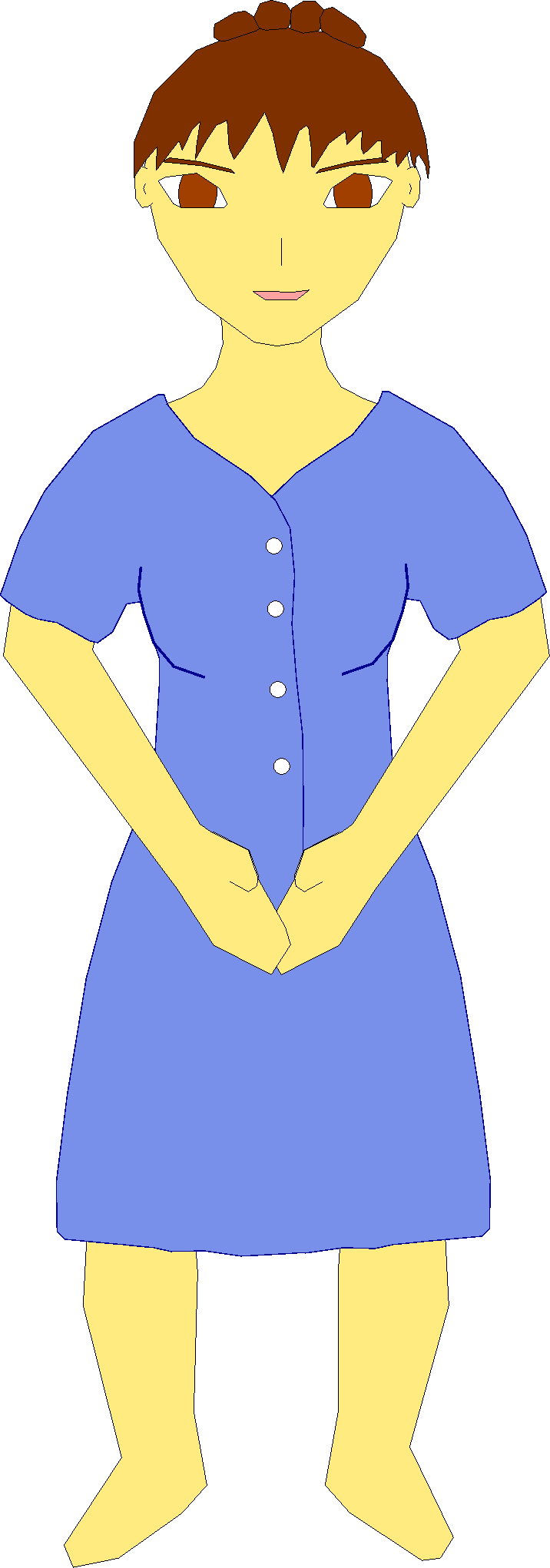
Tonight, a special treat for those who read Keenspace. Movies from JF is a new page to prop up all the cool movies I've made. It tells you ahead of time the size and the date it was created. That's pretty helpful, since the internet is a wide range of stuff. Maybe that page will find its way into All the Web and I'll get a bunch of hits and a bunch of data transfer. As long as Keen's sponsors pay for it, I'm keen to let them. The idea is that JF is seriously a multimedia thing going on here. The downloads are small, but if your video player supports looping, many of them loop. I recommend the last two since they're the latest. I created them in Linux with AltSci3D Anime Director/Producer and Transcode. Using the same program, I will create all of JF Anime. It is possible, but not probable that I will finish JF Anime before I finish JF Manga. Note how I have one demo movie of JF Anime and I have 5 scenes of JF Manga (rough draft). With a few more small upgrades, AS3D Anime Director will be a seriously powerful tool. Seeing that movie, you should understand that AD is a very powerful tool already.
Ms. Inowa who was incarnated after Miki Stame of the yet unreleased College Daze (h). I reread CDh today and I liked it. I am not going to say much more than that. Ms. Inowa will find her way into Hack Mars. She will teach American Literature to middle school students. She will be passionate, happy, and very smart.
So how did I create this image? Well, you saw the digitized version, right? Well, I imported the picture into XFig and traced it. The only difference is that I mirrored the right side to the left. Simple, huh? Now you know why I draw, right? Because if I can get a good looking drawing, I can turn it into a better looking vector graphic and then into a skin and a raster graphic.
One thing I did to make XFig better than the stock version is to download the source of GNU Ghostscript and compile it. Now how would that make XFig better? Well, exporting XFig vector documents to raster requires it. That's a good thing in my opinion. Using free software to make other free software better is always a good thing. But exporting to png doesn't work with the stock GNU Ghostscript 7.05 found in Slackware 9. I don't know exactly why, but I suspect that it was to reduce the dependencies on libraries. So why is png support so important? Because the only other decent raster graphic to export to is PPM. PPM is like Windows BMP in that it is completely uncompressed and simple. So this picture would be ~20MB and would take about 6 seconds to write to and read from the harddisk. PNG is cool because it's only 30kB. That reduces the export time to 2 seconds (mainly fig2dev and ghostscript rendering). Then I don't have to change the format. It saves user work. And that is a very good thing.
A person shouldn't be afraid to compile a program. Writing a program, no way, but compiling is just 3 commands: configure, make, su -c "make install". It's a lot like going to a website and saving a binary and running it. You go download the source, open it, run three commands. It does take a lot of time to compile most programs, but it is worth it and it is essential. I have a friend running Linux who has never compiled anything and he has to insert a disk to boot (drivers, raid0, ntfs, blablabla). His boot is very slow and he has none of the cool programs that I do: Kopete, Kgpg, KDevelop 3.0alpha4, Xawtv, mplayer, etc. He has Xine only because I compiled it for him. A person -needs- to compile things. Back in the days I ran Windows, I didn't compile much and I didn't have much. Milkshape, Corel Draw 6, Corel Photo-Paint, Visual C++ 6 was the only compiling I ever did back then. It makes sense to me that power-users like myself would prefer the source to binary. It may not be as clean as binary, but it sure as heck is better. So I will plead with you: if you run Linux, download source for something like GNU Ghostscript and compile it. If you don't run Linux, I would suggest that you should.
-
Leave a Reply





Comments: 0
Leave a reply »